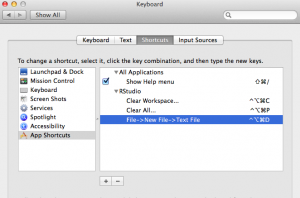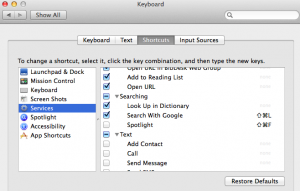A quick and dirty one-liner (depending on the length of your lines ;)) to calculate the average of a value in a bunch of files in a directory structure.
The below one line picks out a value in each file that matches the name “Logfile*.txt” in the underlying directory structure.
In the below case, the line was in the form of:
Correctly Classified Instances 37 60.6557 %
or
Correctly Classified Instances 37 60 %
The code traverses the directory structure from the current dir and picks out the “60.6557” and sums that over the number of files that matched and then divides with however many files that matched.
find . -name "Logfile*.txt" -exec perl -ne '($var) = (/^Correctly.*\s+((\.|\d)+)\s+%/); print "$var\n" if $var;' '{}' \; | xargs perl -e 'use List::Util qw(sum); print(sum(@ARGV)/scalar(@ARGV)); print "\n";'
OBS: Not very robust!! But it IS a one-liner! 😉